Business Cards to Devonthink
This routine will detect scanned business cards then via a Hazel rule prompt for a new name and then automatically file away in the nominated location in Devonthink.
- Scan Business Card to Folder
- Run this Hazel rule on the Folder
- Preview will open, showing you the Business Card
- You will be prompted for a name for the Business Card
- Preview will close
- Business Card will be filed to the nominated Database and Folder in Devonthink Pro.
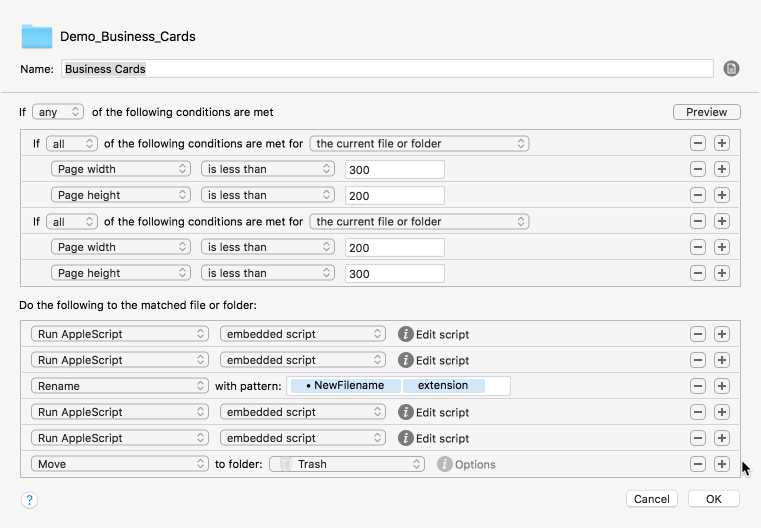
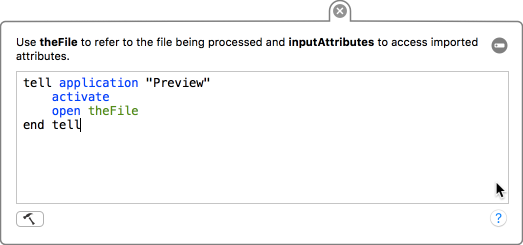
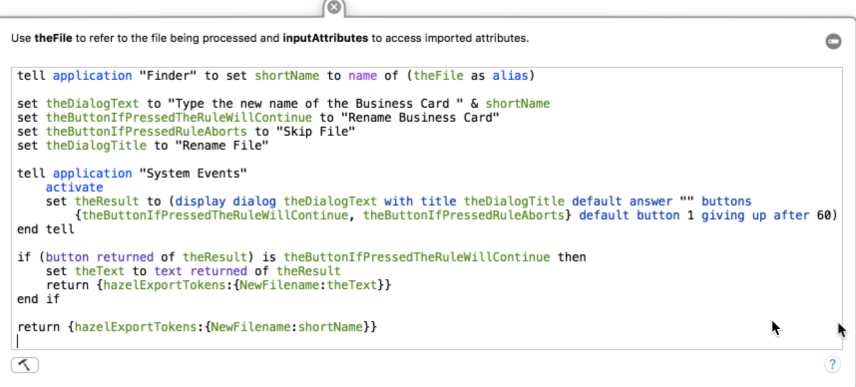
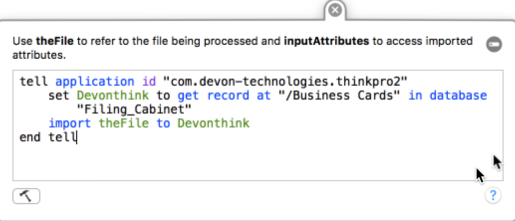
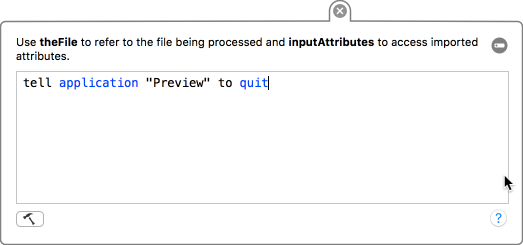
The Hazel rule can be downloaded here.